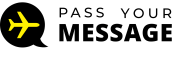Slide re-design process
Discovery
What is wrong with the slides you have now? What frustrates you? What would you like me to change? Is all the content already in the slides?
Design
This phase can take a week or two (or longer) depending on the complexity and what you would like me to achieve, as well as on my availability.
Revision
We look at the new slides: do they answer your brief and meet your and your audience's expectations?
Changes are made if necessary.
Delivery
Please open the file you received and click through it in PowerPoint (not in email preview) to check that everything works on the laptop you will be presenting from.
When designing (or re-designing) a presentation I follow a few steps.
Before starting any work, in the discovery
stage, I would like to hear from my client:
- why and where they are presenting,
- who their audience will be (e.g. professionals, candidates, job interview),
- do they have the whole content already in the slides or they need me to do research too,
- what they would like their slides to look like,
- whether they have any particular style in mind (want to look similar to others in the field or different - bring examples),
- do they represent a brand or organisation and have a template, colour scheme, logo, company photos, etc.,
- will the talk be live in a room, or online (a webinar), or pre-recorded (e.g. YouTube),
- are they going to be on camera (if minimised camera window: which corner of the slides?) or voiceover only, or no audio at all (a kiosk mode continuous loop slideshow),
- do they need a script too or not,
- room size (5 people or 500?), etc.
The
design
phase may take a week or longer, depending on complexity, my availability and communication with the client.
We will
revise
the slides together and make adjustments if necessary.
Upon
delivery, it is vital for the presenter to rehearse while clicking through the slides in PowerPoint (not in email preview), on the device they will be presenting on (own laptop?) to make sure that everything works properly and they are familiar with their new slides.